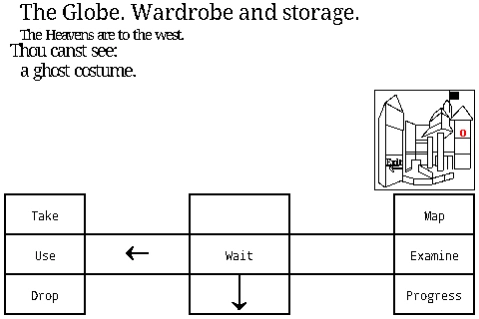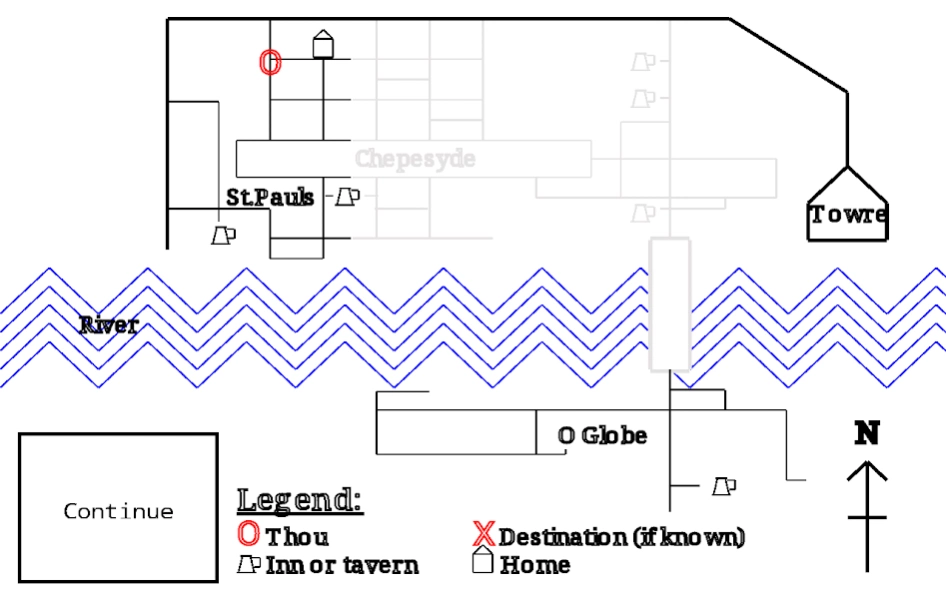Shakespeare Has Writer's Block 1.0
Free Version
Publisher Description
Shakespeare Has Writer's Block - Play the part of William Shakespeare in this text adventure game!
London, 1605. William Shakespeare has writer's block. The plague hath closed theatres the past year and caused cashflow problems. And he's lost his quill! Play the part of William Shakespeare and help him to find inspiration to write a new play. . . Walk around London. help out with the day-to-day business of the Globe theatre! Try to pay the debt owed to Thom the Rogue! And last not least, try to find inspiration for writing a new play!
Shakespeare knows Jacobean London better than you do, so you have maps to guideth you! This is a "cleaner" version of London, with less of the violence, smelliness and debauchery of the real thing!
This is a text adventure / interactive fiction game, free with no adverts. Part II may follow!
textvoyage.wordpress.com
About Shakespeare Has Writer's Block
Shakespeare Has Writer's Block is a free app for Android published in the Adventure & Roleplay list of apps, part of Games & Entertainment.
The company that develops Shakespeare Has Writer's Block is Neal Rycroft. The latest version released by its developer is 1.0.
To install Shakespeare Has Writer's Block on your Android device, just click the green Continue To App button above to start the installation process. The app is listed on our website since 2016-04-17 and was downloaded 1 times. We have already checked if the download link is safe, however for your own protection we recommend that you scan the downloaded app with your antivirus. Your antivirus may detect the Shakespeare Has Writer's Block as malware as malware if the download link to adv.ws is broken.
How to install Shakespeare Has Writer's Block on your Android device:
- Click on the Continue To App button on our website. This will redirect you to Google Play.
- Once the Shakespeare Has Writer's Block is shown in the Google Play listing of your Android device, you can start its download and installation. Tap on the Install button located below the search bar and to the right of the app icon.
- A pop-up window with the permissions required by Shakespeare Has Writer's Block will be shown. Click on Accept to continue the process.
- Shakespeare Has Writer's Block will be downloaded onto your device, displaying a progress. Once the download completes, the installation will start and you'll get a notification after the installation is finished.